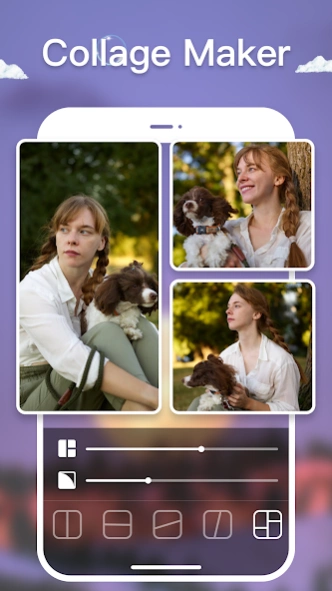Collage Maker - Photo Editor 1.1.2
Free Version
Publisher Description
Collage Maker - Photo Editor - Photo collage maker with photo grid, filters, layouts. Edit photos like pro!
Collage maker is an excellent and easy-to-use photo collage and photo editing application. All features are completely free!
Collage Maker provides fantastic photo effects that you expected to edit pictures. A variety of stylish photo frames, photo filters, animated stickers, popular background blur, selfie art pip camera and many other image editor functions help you create an eye-catcher, even if you’ve never edited pictures before. You can directly share your art pics collage to social media without cropping.
✨Photo Collage Maker:
Choose a few pictures you want to collage, and then choose a photo layout you like to create a personalized photo collage. You can customize the size and border of photo grid for your style. Multiple patterns of background can suit for your photo layouts. You can also use photo collage maker to add filters, stickers, fonts, etc.
✨Photo Editor:
You can use collage maker to edit photos and make them more perfect. Edit pictures like a pro with powerful and basic editing tools, just as brightness, contrast, sharpness, highlights, shadows, HSL(Hue, Saturation, Lightness). You can also adjust color and tone with curves. Generate high-quality photo effects.
✨Freestyle Collage:
If you don’t want a normal photo layout, you can also choose free collage, customize personal photo designs. Choose the background and photo you like, you can adjust the position and size of the photo at will, and you can also decorate the photo with stickers, text, doodles, etc.
✨Story Templates:
Various styles of story templates for you to choose from, including film, simplicity, magazines, etc., suitable for multiple occasion in life, edit photos with story templates, make your own insta stories, and become an excellent story maker, create your own insta story art.
----------Key Features----------
*There are 100+ collage layouts to choose from.
*There are many different styles of filters to make your photos more beautiful.
*There are 500+ interesting stickers to choose from to decorate pictures.
*There are 50+ artistic fonts you can choose to add to photos.
*There are many different types of backgrounds to choose from to decorate the picture to make it more attractive.
*Professional photo editing tools: brightness, contrast, highlights, shadows, sharpening, etc. to make your photos more perfect.
*You can freely crop the photos to the desired size.
Thank you for downloading and using Collage Maker, if you have any problems or suggestions, please contact us at any time. Email: fillogfeedback@outlook.com
About Collage Maker - Photo Editor
Collage Maker - Photo Editor is a free app for Android published in the Screen Capture list of apps, part of Graphic Apps.
The company that develops Collage Maker - Photo Editor is Fillog Studio. The latest version released by its developer is 1.1.2.
To install Collage Maker - Photo Editor on your Android device, just click the green Continue To App button above to start the installation process. The app is listed on our website since 2023-08-22 and was downloaded 1 times. We have already checked if the download link is safe, however for your own protection we recommend that you scan the downloaded app with your antivirus. Your antivirus may detect the Collage Maker - Photo Editor as malware as malware if the download link to com.photopro.collage.collagemaker is broken.
How to install Collage Maker - Photo Editor on your Android device:
- Click on the Continue To App button on our website. This will redirect you to Google Play.
- Once the Collage Maker - Photo Editor is shown in the Google Play listing of your Android device, you can start its download and installation. Tap on the Install button located below the search bar and to the right of the app icon.
- A pop-up window with the permissions required by Collage Maker - Photo Editor will be shown. Click on Accept to continue the process.
- Collage Maker - Photo Editor will be downloaded onto your device, displaying a progress. Once the download completes, the installation will start and you'll get a notification after the installation is finished.